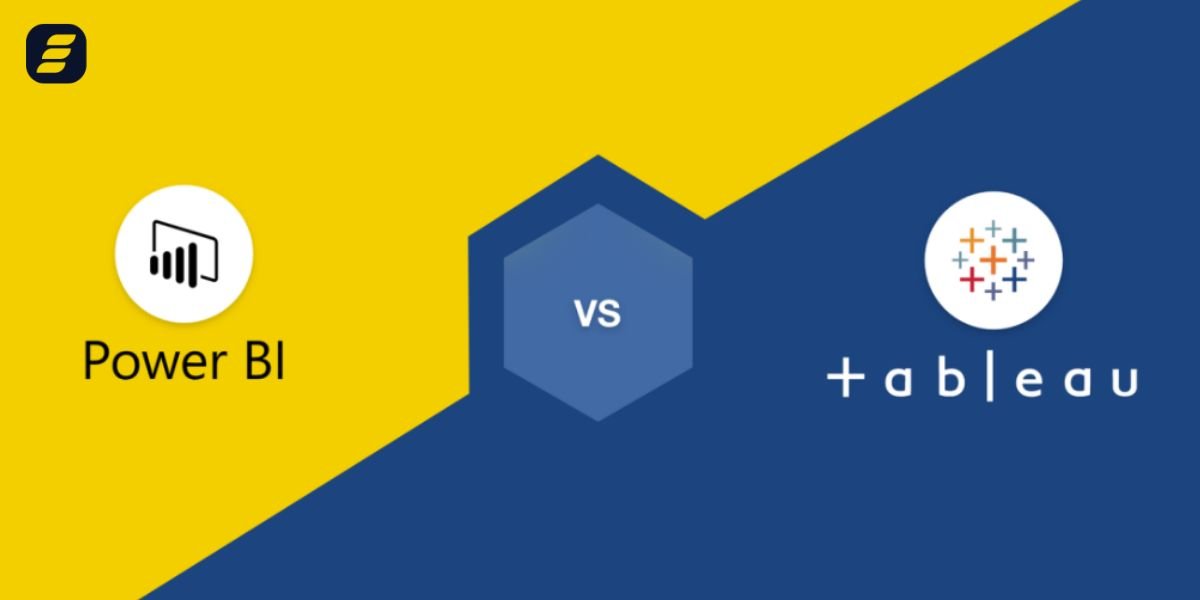Representing data in an understandable format is one of the core responsibilities of a data scientist. In order to achieve this, you need to have a strong understanding of Power BI and Tableau for the best results. It does not matter if you are handling a large volume of data or a smaller volume of data; you cannot ignore effective data visualization, as it will help you translate intricate datasheets into meaningful and actionable insights.
Companies continue to face challenges due to the complexities of bid data; they are on the lookout for qualified data science professionals who are proficient in using Power BI or Tableau. As a data scientist, you need to understand the potential and limitations of both Power BI and Tableau. Most importantly, you need to understand the distinctive features, capabilities, and relevance of data visualization and analytics in the industry.
Importance of Data Visualization and Use of Relevant Tools
Be it structured or unstructured data, you need to use visualization tools for managing the data and transforming intricate datasets into actionable insights. Power BI and Tableau can help in managing multifaceted data sources, real-time analytical demands, and evolving paradigms as well.
Achieving Data-driven Insights with Power BI
User Focussed Design
Power BI leads in user experience, providing a user-friendly interface that enables a wide range of stakeholders, including data scientists and business analysts, to create powerful graphics with ease. Raw data is quickly transformed into dynamic and meaningful reports thanks to its drag-and-drop features, dashboard customization options, and strong integration capabilities.
Data integration made easy
Power BI's wide range of data connectivity choices enables smooth integration across many data repositories, including on-premises databases, cloud-based platforms, and vast big data ecosystems. By enabling companies to combine disparate data sources, interoperability promotes a unified and coherent data landscape.
AI-powered analytics
Power BI's wide range of data connectivity choices enables smooth integration across many data repositories, including on-premises databases, cloud-based platforms, and vast big data ecosystems. By enabling companies to combine disparate data sources, interoperability promotes a unified and coherent data landscape.
Refining Visual Analytics with Tableau
A one-stop solution for visual analytics with Tableau
Tableau is the pinnacle of visual analytics, providing a wide range of visualization tools, including real-time data visualizations, interactive dashboards, and geospatial analytics. With the use of its flexible toolkit, users may create intricate graphics that enable nuanced data analysis, interpretation, and distribution.
Improved performance and scalability
Tableau's scalability and performance optimization tools are crucial when dealing with growing data volumes. Tableau guarantees quick data retrieval, processing, and visualization by utilizing in-memory data processing, parallel query execution, and optimized data structures. This promotes prompt and insightful decision-making.
Enhanced collaboration and engagement
Collaborative environment and Community Engagement: Tableau's thriving community and collaborative environment stimulate innovation, the adoption of best practices, and the sharing of knowledge. Tableau fosters a supportive environment for users to access group knowledge, insights, and solutions through user forums, community-driven projects, and collaborative platforms, which speeds up their efforts to visualize data.
Power BI vs Tableau in Data Visualization
Platform compatibility
Although Power BI and Tableau both have strong data integration features, there are differences in how well they work with well-known big data platforms like Hadoop, Spark, and NoSQL databases. To choose the best technology, organizations must carefully evaluate their big data architecture, integration requirements, and visualization goals.
Optimization and scalability
Assessing Power BI vs Tableau's performance optimization and scalability becomes essential as businesses deal with growing data volumes and analytical needs. While Tableau's in-memory processing and data structure optimization features promise unmatched speed, particularly with large datasets, Power BI shines in Microsoft ecosystem integration and seamless Azure compatibility.
Cost aspect
It's critical to navigate Power BI and Tableau's cost implications, license models, and return on investment. To properly maximize their data visualization efforts, organizations must carefully consider their financial limitations, scalability requirements, and licensing choices, whether they are subscription-based, perpetual licenses, or enterprise agreements.
It takes a keen grasp of Power BI and Tableau's features, capabilities, and applications to navigate the complex world of data visualization in the big data era. Tableau distinguishes itself with its extensive visual analytics suite, performance optimization, and collaborative culture, whereas Power BI shines in user-centric design, seamless integration, and AI-infused analytics within the Microsoft ecosystem.
You need to assess the company’s data architecture visualization goals and analytical needs to fully utilize these tools' transformative potential, organizations. Businesses may negotiate complexity, uncover hidden opportunities, and set out on a transformative data-driven trajectory by forming a synergistic alliance between big data and state-of-the-art visualization technologies. This will ultimately result in an organizational paradigm that is resilient, agile, and future-focused.
A One-Shot Solution to Learning Power BI and Tableau
Did you know that according to a recent survey, 53% of IT professionals do not have the skills to extract useful insights from data? Today's businesses gather vast volumes of data in order to make well-informed decisions, create discoveries, and outperform rivals. The majority, however, continue to struggle to glean valuable insights from the structured and unstructured data they hold. That’s where data science professionals come into the picture. You can learn data science through a comprehensive approach that covers all complicated concepts easily.
As a leading institute with non-academic mentors who have over 10 years of experience in data science and AI, you can get the right guidance at Eduinx. Our mentors will help you understand complex data science concepts and implement the solutions in a holistic and practical manner. Edunix’s data science with generative AI course covers the core functions of Power BI and Tableau and guides you in the right direction. You can become proficient in one specific tool and implement it in your projects. Our team will also help you land the right job according to your skill set through meticulous mentorship.